Accessories, Insta, Photography
Insta360 GPS Preview Remote
Key Features
- Remotely adjust settings, preview your shot in real time, and control the camera.
- With X4, preview is available for the whole 360° image.
- Utilizes different GNSS systems for improved data quality and accuracy (GPS, BeiDou, Galileo and GLONASS).
- Add accurate dashboard data to your videos in the Insta360 app or Studio.
- Remote control up to 65.6ft (20m) away. Preview up to 26.2ft (8m) away.
- Two adjustable straps for complete flexibility.
- For the best experience, keep up to date with the latest official firmware.
KSh21,799.00 KSh23,000.00
Insta360 GPS Preview Remote
Insta360 GPS Preview Remote

GPS Preview Remote
Remote control and preview at your fingertips.
INPUT ACCURATE DATA.
Collect real-time data such as speed, route and location. Add it to your videos in the Insta360 app or Studio.

SEE YOUR SHOTS AND FRAME THEM PERFECTLY.
Frame your shot exactly how you want every time with real-time image preview.
Live preview up to 26.2ft (8m)
Remote control up to 65.6ft (20m)

*Measured in an open environment without interference.
CLEAR LCD TOUCHSCREEN.
Control your camera settings with ease and preview your shot in real time, just swipe to see the whole 360° view*! You can even wake the camera with a single tap to start shooting. *Only with 360° cameras.
.jpg?x-oss-process=image%2Fauto-orient%2C1%2Fformat%2Cwebp%2Fquality%2Cq_90)
REAL-TIME GPS DATA.
Built-in GPS, BeiDou, Galileo and GLONASS systems work together to record location, route and speed accurately.

LONG-LIFE BATTERY.
Enhanced battery life to keep up with the action.
6 hours of battery life for image preview.
60 hours of battery life on standby.
Note: The battery life is up to 6 hours for image preview with the screen on, and the function ‘Raise your wrist to turn on the screen’ turned off. The battery is up to 60 hours when the screen is off and in standby mode.

WEAR IT, MOUNT IT.
Includes two adjustable straps for complete flexibility. Wear it on your wrist with the Wrist Strap, or mount it to your handlebars, Invisible Selfie Stick and more with the Universal Strap.

DIAL IT IN.
Three stylish dial designs to personalize your GPS Preview Remote.
FIRMWARE UPDATE
To keep the camera and remote compatible, update both to the latest official firmware version. Connect the remote to the Insta360 app to check for new firmware updates.
HOW TO UPDATE FIRMWARE:
Open the Insta360 app > Settings > Update GPS Remote Control. Search and connect to the remote. Once connected, the app will prompt you to update if there is a new firmware version. Please follow the onscreen instructions to update the remote’s firmware.
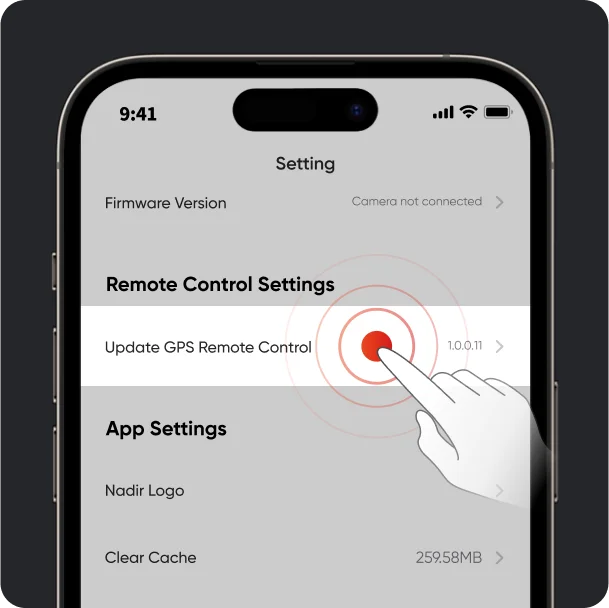
1. Open the Insta360 app and go to Settings > Update GPS Remote Control.
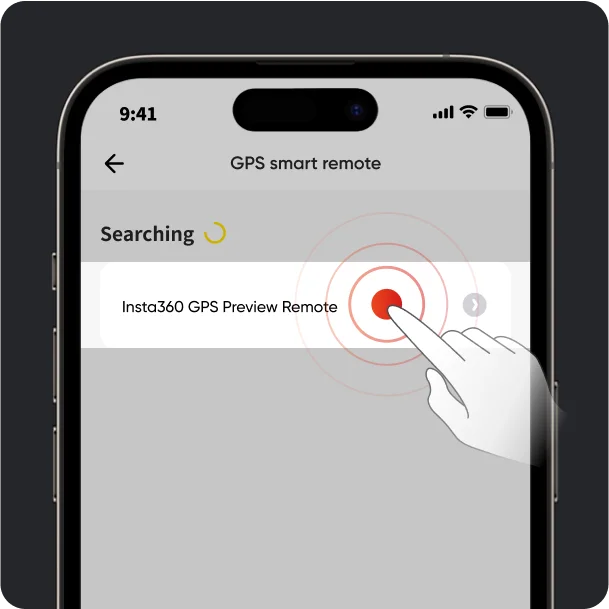
2. Tap the remote to connect.
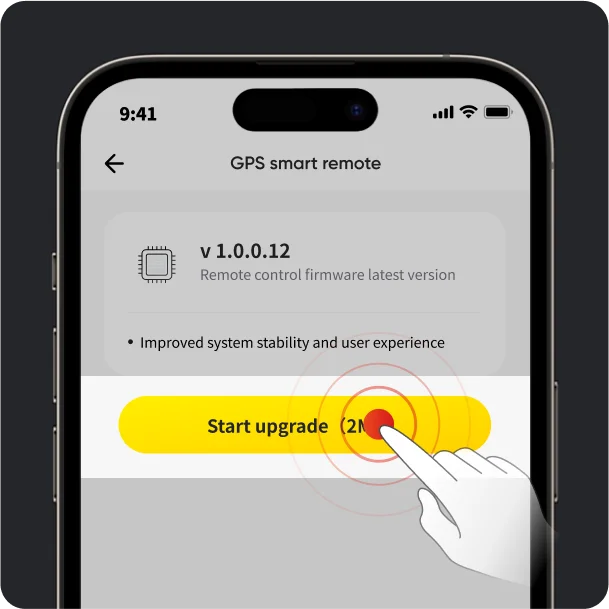
3. If a firmware update is available, update the remote.
4. The app will automatically download and transfer the new firmware to the remote. Ensure the phone screen is on and do not exit the app.
5. The remote will automatically restart once the transfer is complete and start the update. You can view the update progress on the remote’s screen. When the update is finished, you can use the remote as normal.
In the Box
- 1× GPS Preview Remote
- 1× Wrist Strap
- 1× Universal Strap
- 1× Charge Cable
- 4× Disposable Double-Sided Stickers
Specs
Wrist Strap Circumference: 5.5in–8.3in (14cm–21cm)
Universal Strap Diameter: 0.8in–1.4in (2cm–3.5cm)
Work Environment: -4°F to 104°F (-20°C to 40°C)
Charging Environment: 32°F–104°F (0°C–40°C)
Water Resistant: IP68 (up to 4.9ft/1.5m for 30 minutes)
Battery: 950mAh
Connection: Bluetooth 5.0
Operation Frequency: 2402-2480MHz
Output Power (E.I.R.P.): < 10dBm
Notes
- This product contains magnets. Please keep it away from pacemakers and other devices to avoid interference.
- The product should only be used in temperatures from -4°F to 104°F (-20°C to 40°C).
- The battery may be depleted if the product is not used for a long time (e.g., two months or longer). If this happens, please charge the product fully, then turn it on.
- Do not drop, disassemble, crush, insert foreign objects or place heavy objects onto the remote, as this will cause damage.
- Do not leave the product near heat sources such as a furnace, heater, inside a car or in direct sunlight.
- Wipe the product dry as soon as possible after contact with water. Do not wear it when swimming or diving.
- Do not use any liquid cleansers on the product. Do not wipe the charging points on the remote with liquid detergent, as these may corrode and rust, affecting the remote. Clear the product with a soft, dry cloth.
- Before using this product for surface water sports, apply a dry Disposable Double-Sided Sticker on the back of the remote and attach it to the strap for extra security.
Buy Insta360 GPS Preview Remote from Gadget Central Ltd.









